Computer Trauma Causes Emotional Health Risks
OKAY!!! I NEED YOUR HELP!
The computer drama has gone on long enough don’t you think?
For my emotional well-being, I need your input… please watch below and let me know what your own experiences are (in the comments section below) before I LOSE MY MIND!! LOL
Oh, right, I also catch you up on what I’ve been doing the past couple of days for working out… cuz after all, this is a fitness blog right? haha!!
Thanks for your patience everyone… eventually I’ll sort this computer b.s. out and be back on the path to emotional health too!!
And now here’s today’s Workout Song of the Day… picked for it’s title because right now when it comes to this computer, that’s exactly what I feel: Murderous!! haha (and she laughed the laugh of the damned….!!).
That HP tech guy I think might be getting a little scared of me, because so far I’m not the happiest customer on the planet…!! Someone at HP is gonna PAY I tellya!! LOL…
…oh, and the song is GREAT for Cardio or Weight Training. Good hard beat, good angsty mood, it ramps me up for any kind of workout, every time!! (this sample isn’t the best part of the song they could have picked, it’s got lyrics too, I promise!!)
Nitzer Ebb – Murderous
Don’t forget, if you love it Amazon has it! Click through from the Buy button on the sample-player widget and it’s yours!
That’s it for today.
Thanks again for all your help in the comments section… any and all comments greatly appreciated!
Girlwithnoname


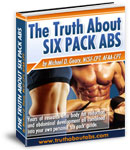




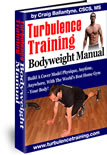







September 2nd, 2009 at 8:38 pm
Hi ‘No Name’.
I know nothing of PCs, but like that Stonehenge photo on your wall and dislike leaf blowers. Glad they are illegal.
Good luck with your pc and hamstrings.
Paul
September 2nd, 2009 at 8:49 pm
tough situation! I feel ur pain…
I know HP had a recall on some laptops…but unfortunately I don’t recall which one(s)…and i’m sure ur HP guy would know that, or at least I hope he would.
Are you running alot of diff. applications at the same time? Are you using IE or FF?
You could always do a computer scan via pcpitstop or sites like that, but it can help to know a bit about comp. stuff (but not essential).
What sort of anti-virus program are you using?
My guess is that your computer might be loading a bunch of unnecessary programs/applications at start up and are running in the background taking up memory when you don’t’ need them to be.
Good luck..lemme know if u need more help or clarification!
BK
September 2nd, 2009 at 9:39 pm
Thanks Billy…I’ve been down ALL those paths. We’ve done a complete and total CLEAN reinstall of the OS, nothing that I don’t want starting on Start-up starts… had technicians and HP support on it for months. Its down to “is this computer actually a dog or is this normal for this computer” cuz there’s nothing APPARENT to anyone what it could be. This is why I wonder if TweetDeck is screwing with me or not.
to answer your questions, I’m using FF (I was using Flock but decided to go to FF to try to reduce the amount of memory I’m sucking up with my browser. And really all I run is TweetDeck, Windows Live Mail and MS Word and Excel (with Skype and Windows Live Messenger running in the Systray)… once in a while I’ll open Dreamweaver or Photoshop at the same time. But those are rare.
any other ideas?
thanks
GWNN
September 2nd, 2009 at 10:35 pm
Hi GirlWithNoName,
You’ve completely reloaded your computer it sounds like. Have you installed the latest Java? How much RAM do you have? And what video card are you currently using? I understand the video card has been replaced or that was tried already.
Paul
September 2nd, 2009 at 10:45 pm
Paul, yes, everything is totally reloaded, I have the current version of EVERYTHING, including drivers, java, you name it. video card has been replaced. no idea what the hell it is, that’s the tech’s job.
sigh…
thanks for the comment… my sanity is still at risk tho! LOL
September 2nd, 2009 at 10:45 pm
update to question, your computer has the processor it should be fast enough for all you are doing, I would recommend maxing the RAM if you haven’t already, 2GB at standard out of the box isn’t a whole lot anymore. I see it is a laptop, so I’ll stop asking what kind of video… :P
The problem would have to be inherently a software issue. If this is really a laptop like the 8510w review I just read, the video isn’t a separate component.
If you are running XP, get it up to 3 GB of RAM, if Vista or Windows 7, get it up to as much RAM as it will take, up to 8GB, this will drastically improve performance.
As for the video jumping, sometimes that is due to internet latency, and the amount of buffered information fed into the player at that time. not really in your control too much.
Best Regards,
Paul
September 2nd, 2009 at 10:49 pm
By the way, Crucial has a 4 GB kit for $60 and the 8GB kit if you really want it(I don’t recommend it at that price) is $399.
Also, Anti Virus programs can slow down a computer.
Try this as well: Windows Indexing can slow down the older workstations, your’s is quite a bit newer, but this might help.
Right click on the C drive, and select properties.
Where it says “Allow indexing Service to index this disk for fast file searching” If that is checked, uncheck it, and apply it. Ignoring the changes it can’t make by selecting “ignore” if it asks.
This controls the Windows Indexing feature, but if your ok with the older style of searches, it can drastically speed you up as well.
Paul
September 2nd, 2009 at 10:50 pm
computer can only handle 3gb and i have 4 gb in there. so um… maxed on that front… I’m running xp…. its not the software. like I said, we SCRUBBED this baby completely. 100% and reinstalled OS clean and without the HP bloatware. so, um. yah. its not the software. I’m not even running anything weird. except TweetDeck… and I’ve tried everything with that turned off and its still screwy.
so now you’re telling me that even though I have a huge buffer running infront of where my play position is, that it could still be the internet? I’ve been assured that vid does not load like that and that its not the internet.
sigh… someone call the guys in the white coats, ok? I’m ready.
September 2nd, 2009 at 10:52 pm
I do not understand one word of that Paul. what the hell is Crucial? and like I said, I already maxed out the RAM.
Symantec Corporate. shouldn’t be the issue.
now .. huh? what is windows indexing and what kind of searching are you talking about?
:-) seriously. guys in white coats. now please! haha
September 2nd, 2009 at 10:59 pm
4GB wont hurt it, that’s an ok amount, I’m thinking that means you have XP. Right the Internet speed can differ from house to house, or business to business, and even vary from hour to hour.
When you are having an issue, look at where the video is coming from, and try for a “PING” at their address for a little troubleshooting.
This is done with this sequence, “Start, Run, type in ‘CMD’, hit enter, type ‘PING’ a space, and the web site name of the source of the video, like http://www.youtube.com for example. Then hit enter again.
It would look something like this
C:\Documents and Settings\Owner>ping http://www.youtube.com
Pinging youtube-ui.l.google.com [74.125.95.100] with 32 bytes of data:
Reply from 74.125.95.100: bytes=32 time=9ms TTL=54
Reply from 74.125.95.100: bytes=32 time=6ms TTL=54
Reply from 74.125.95.100: bytes=32 time=8ms TTL=54
Reply from 74.125.95.100: bytes=32 time=24ms TTL=54
Ping statistics for 74.125.95.100:
Packets: Sent = 4, Received = 4, Lost = 0 (0% loss),
Approximate round trip times in milli-seconds:
Minimum = 6ms, Maximum = 24ms, Average = 11ms
Where you read in above when you do your test, if any of the Reply are no response or timing out, it’s an internet problem with connectivity.
If it displays where it says time= and time is about 200 or 300 ms, that’s a pretty slow reponse. Possibly a dirty connection. If it’s down around 9ms, that’s really good.
Hope that helps.
Paul
September 2nd, 2009 at 11:02 pm
Crucial is a popular source for new RAM, http://www.crucial.com, really good memory IMHO.
Symantec’s older products have been memory hogs and very CPU intensive, but have become much better recently.
The search feature is calling “Window Indexing v4.0” it was an update to Windows about a year ago, and it is still available for download, I’ve been supporting way too many workstations and servers that my companies don’t want to upgrade, and I usually turn that off to improve performance.
September 2nd, 2009 at 11:06 pm
But hey I don’t want to push you over the edge, and I’m going to hit the hay.
Good luck and good night,
Paul
September 3rd, 2009 at 12:46 am
What the hell have Ping times to do with this problem? Ping measures latency not throughput. That might be interesting if she wants to play games online but has absolutely no relevance for video playback.
First thing I would test is what happens if you only start Firefox and no other program is the playback smooth?
September 3rd, 2009 at 1:54 am
I agree with some of that Matt, but throughput doesn’t mean for a smooth video play. Would you agree with that? Because choppy throughput that isn’t consistent will result in interuption and delay.
I have this experience on the 5000 some machines I managed at local hospitals.
September 3rd, 2009 at 4:02 am
In the early 90’s It took me two weeks straight of going through tech support crap, relentless BIOS changes, re-changes and frustration on a new puter to finally realize, Why have I wasted so much of my time on what appeared to be a “Lemon”?
I packed it up and took it back. No problem on the return and To my benefit, Pentium III had been released in the interim, So I got a free upgrade.
With everything that you’ve described, They and you yourself have done, I think for your own sanity that time has come.
And now I’m reading another “tech” trying to diagnose it for you here! No offense Paul, Just that I feel Jackie is more deserving of a smooth running machine than one that is hacked to shreds.
Why keep beating it J?
~R
September 3rd, 2009 at 8:00 am
Hey again,
my only other suggestion offhand now is for you to disable tweet deck and see how ur system performs. Trial and error…that should tell u if it is td. However, my understanding is that td is not a resource hog.
Sounds like you and the tech guys have done pretty much everything…could be a sign that you need a new computer. Compaq/hp are good but not top line (no offence). To be having these problems is super frustrating i’m sure…and i’m surprised ur having the issues you are. Ur loaded on ram…what’s your processor speed?
How long have you had the computer?
September 3rd, 2009 at 8:57 am
No offense taken R,
It’s all good. I’m also wondering however, if the hard drive had been replaced yet. Replacing it altogether would solve that right away too.
Cheers,
Paul
September 3rd, 2009 at 9:35 am
I’ll try that Matt…. although I’ve tried almost every permeation possible, so likely I’ve tried that already too!!
September 3rd, 2009 at 9:36 am
yah, I hear ya. I can’t return it. It was a special order from a boutique shop with a “no returns on special orders” policy. And now that I’ve been talking to the HP tech, they’ve written off that particular store as a pain in the ass, arrogant bunch that makes more problems than they’re worth. sigh…
men in white coats. bring ’em.
September 3rd, 2009 at 9:38 am
how do I tell my processor speed? the My Computer Properties says 2.39 GHz .. is that it? I bought the computer in April. Its never been right. I’ve been trying to find the problem since, just never have time to deal with it, so been limping along with it the way it is in between times I actually have time.
September 3rd, 2009 at 9:39 am
oh and btw, I have tried running things without TD running. doesn’t really change stuff. sigh…
September 3rd, 2009 at 9:39 am
hard drive has NOT been replaced yet. I sooooo don’t want to have to reinstall all my software… AGAIN …. OMG I so do not want to….
September 3rd, 2009 at 10:01 am
Jackie,
It would seem as though you are receiving plenty of help. I do run a small computer biz, I have experience with laptops as well. If I can be of any assistance please don’t hesitate contacting me. No promises, no guarantees. That does not mean I would give my all to figure it out. I love computer problems…:D
MBMDave
September 3rd, 2009 at 10:05 am
thanks Dave. :-) will keep you in mind. not sure what an outside tech whiz could do outside of what HP is bound to do by the terms of my warranty tho! :-) Likely I’m gonna wind up with a new computer in the long run. who knows.
so, are you saying that videos should NOT be jumpy when watching from YouTube or Viddler… as a general rule? that what I’m experiencing is NOT the ‘norm’???
This is actually what I want to know from people… what is their experiences… not “how can you help”… I just want to know if what I’m experiencing is normal, or if the computer actually IS acting up.
thanks again
September 3rd, 2009 at 10:46 am
I only watched the video “Computer Trauma Causes Emotional Health Risks” So my answer only apply s to that video. (I do not know if you have other problems.) The problem is not with your PC. When you have latency with videos or games online, it has to do with the hosting server site that you are watching or playing on. You will usually notice a difference at different times of the day or night depending on how many people are on these sites. The second is that your bandwidth may be too slow. There are sites that you can go on to check your bandwidth speed. You will have to google for them.
Hope everything works out.
September 3rd, 2009 at 10:52 am
DonnaLee!!! Hey GF!! I had no idea you were watching the blog!! :-) Nice to know you are here. Thanks for the comment, but I also have trouble with the stupid thing not keeping up to my typing speed. And today when I tried to maximize a Word window it took a good 3 seconds to even recognize the command and react. That’s just not right.
thanks for outting yourself here!! :-)
September 3rd, 2009 at 11:05 am
Youtube/Viddler videos should not be jumpy (with a very few exceptions where the creator made an error).
I exclude that your Internet connection is to slow as you said that it buffers ahead. (Buffering means that the video player already has downloaded parts in advance onto your local computer and only has to stream the video from your local computer which makes Ping times irrelevant.)
The computer itself is definitely fast enough for smooth youtube video playback. You can do that even on a lot slower computers. So it sounds more like your computer has too much else to do. That’s why I want you to start your computer, start only Firefox and nothing else and only open one youtube video and see if it runs smoothly. If it does it seems like some of your programs that your run in parallel take up too much resources. If it doesn’t than something strange is going on, which will be hard to figure out through a discussion over the Internet.
September 3rd, 2009 at 11:17 am
thanks Matt.. that was pretty much the kinda info I’m looking for. I’ll test the browser with nothing else running after a fresh startup… but what good is the computer if I have start the computer fresh and turn off all other apps JUST to watch a stupid video? ya know?
I want a new computer. >:-(
September 3rd, 2009 at 11:27 am
I have the same issues with videos and typing, and I’ve been told it is my processor speed.( and RAM) Yours is 2.9, which is fairly powerful, but you can get much faster. Also, keep in mind that firefox is a memory hog, and simply restarting it may help issues, and try not to have many programs running at the same time if you don’t want to upgrade you computer.
September 3rd, 2009 at 11:30 am
thanks Heidi.. well the computer is pretty much brand new… I would not expect this from a brand new computer and I was TOLD that it would be able to keep up to me (and I listed all the programs I wanted to run when I bought it).. so I do not expect to have to deal with babying a brand new computer… THANKS FOR YOUR INPUT!! I really appreciate it…
September 3rd, 2009 at 1:39 pm
Let me preface this as my experience as a non-tech-genius end user only. I’m not sure if this is the same problem, or if it’s at all useful, and I’m by no means the go to person on tech fixes:
I have a fairly fast computer system, hand built by well paid experts and designed for heavy illustration, graphic design and flat out gaming, and I was stunned when I upgraded from Firefox 2 to Firefox 3.5.1 at how much it slowed EVERYTHING down. I routinely run a browser, Tweetdeck, Photoshop, Illustrator and a host of of programs but the upgrade from FF2 to Firefox 3 totally slowed down any video related websites, as well as TD, Photoshop etc. But it choked the most on Youtube, Hulu, any website that uses the Flash player.
At first I thought it was the Adobe Flash player, which I uninstalled and reinstalled to no effect, but after weeks of searching web forums I found out that other Firefox 3.5 users were having problems with the way the Flash player handled video.
I never did find a way to fix the FFox 3.5 problem, so I uninstalled it, and downgraded to Firefox 2. I now also use Google Chrome for the majority of my web browsing, and while it handles most websites amazingly fast there are some that still require Firefox 2.0.
So far, so good in my case. The pain was losing all my bookmarks and system preferences from the downgrade in Firefox, but if you’ve tried everything else and it doesnt work, back up your data and try this.
Best of luck.
September 3rd, 2009 at 1:45 pm
thanks Mari… well when I first got the puter I was only running Flock as a browser and it was happening there as well… same thing with IE. sigh… seriously…. send the guys in the white coats! I’m out! LOL. thanks for your feedback tho, this is precisely the kind of info I’m looking for: users, what is your experience with your own systems. thanks tons
September 3rd, 2009 at 4:15 pm
I’m no techie, sorry, but I had to delete TweekDeck myself as I *think* it was incompatible with something on my PC as it would crash after having the programme running for 10 mins or more.
September 3rd, 2009 at 4:17 pm
yah, while my TD doesn’t actually load in all tweets like I think it should, it does seem stable. thanks for the comment!!
September 3rd, 2009 at 5:59 pm
Check to see if indexing is turned on.
I find that my computer was being slow and the harddrive would constantly be spinning. Since you’re downloading continously while browsing the internet, watching videos etc these new files are being indexed by the OS.
If you turn off indexing (Right-click C:drive -> properties -> uncheck “Index this drive for faster searching” if it is checked
If you’re getting high CPU times with Tweetdeck, that just means tweetdeck is a CPU hog ;)
XP typically runs at 2GB, there are hacks out there to get it to use more (think up to 4GB??) but any more will actually hamper your system. I’m running Vista 64bit with 4GB with a dual-core intel chip and I still was getting crazy slow downs with my machine until I turned off indexing of drives.
Let me know if/when you solve it via Twitter, I might have some other tricks up my sleeves
September 3rd, 2009 at 6:16 pm
thanks Tyler… I tried unchecking it, and it gave me a host of errors, I chose to just ignore them all, so its doing some kind of lengthy process… GAH! I should know better than to try to be my own tech support. what’s it doing?
September 4th, 2009 at 4:59 am
I can’t remember where I got your blog address from but I’ve been following sporadically for a few months now.
One word re: your computer problems.
MAC
I bought my first because I got sick of having to buy a new computer or replace parts every 6 months or so. I’ve had my little MacBook for 2 years & run all kinds of software at one time. My DH is a graphic designer. She uses PhotoShop & runs that along with all sorts of other software & no problems.
It was no harder to learn to use than PC. The latest OS will run all MS products.
Yes, they are a little more expensive but they aren’t “disposable” like PC. You buy one & use it for several years before replacing.
Just a suggestion.
September 4th, 2009 at 9:50 am
haha… thanks Deb, but I’m a diehard PC girl. I have an iPhone and swear at it all the time… not much for Macs, they’re too much like komputers for kiddies with all their big knobs and easy to read buttons!! haha. Besides, I have a friend who has a Mac and his puter is doing the same thing, so Macs aren’t all that immune to problems!!! thanks for your comment tho… glad to know you’re watching!!
GWNN